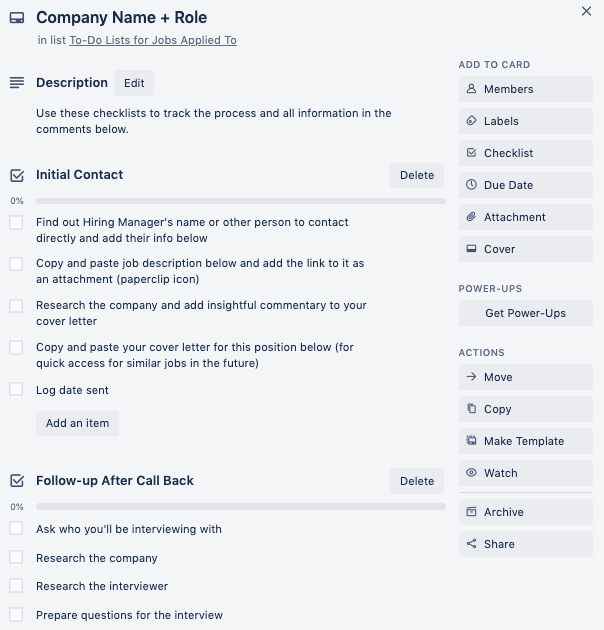As our communities experience a variety of effects from COVID-19, many of us now face unemployment. If you find yourself unemployed or want to take proactive measures to set up yourself for success with future job searches, today I’m sharing my own process for managing a job search using Trello.
Intro to Trello
For those unfamiliar, Trello is a free web-based application that utilizes lists for project and task management. I personally find Trello the best option for keeping my job search in order because the lists can be visual, I can see a variety of information all in one place, and there are ways to make Trello work smarter for you – tons of “power-ups” and customizations exist.
Here’s a brief overview video of Trello and a high-level review of its features. You can sign up for Trello for free at www.trello.com.
How I use Trello for job searching
A lot of people that I know who utilize Trello create workflow boards that have “To Do”, “Doing”, and “Done” lists or a variation of that format. For me, though, I prefer a less granular list view and choose to get more in the weeds within the cards that live in the lists. Read on to learn more about how I organize my job search with various lists.
A mantras list
To begin, I prioritize my mindset during a job search – it can be an incredibly stressful experience for people, including myself. Unique to my job search board, “Mantras” is the first list that I see when I open up the board. I chose a few mantras related to instilling a positive mindset while doing job search work and uploaded the images to separate cards, and these images are the first items that I notice when opening up the board. I even repeat these mantras out loud and take a couple of deep breaths in between – helps a TON with my mindset.
The prep list
Moving left to right, next up is my “Prep” list, which includes a master to-do list, a list of “dream” companies that I either have a job posting notification for or need to check out their respective websites for job postings, a master resume, and cover letter card, and finally, a card with links to online courses. You could add additional prep cards to this list – whatever preparation to-dos make the most sense for you.
In terms of my master to-do list, this is a compilation of random to-do’s that I want to take care of. See the screenshot below for an in-depth look:
Once I’ve completed a to-do, then I check off the item, move it to the bottom of the list, and keep my most important to-dos at the top of the list.
My dream companies list is exactly what it sounds like – I have a list of 10-15 companies whose mission, culture, size, and industry align with the kind of place I want to spend my professional time and energy. I add or take off companies depending on if I do get an interview with one and my opinion changes (it happens!) or if I’m introduced to another company that I hadn’t heard of before that sounds right up my alley.
In order to determine dream companies, I often look at the following sites to gather information:
- The company’s website
- Glassdoor
- Indeed
The next card in my list has master copies of my resume and cover letter. It’s a best practice to tailor your resume and cover letter for each and every job that you apply to – it’s important to show how you directly align with the kind of person they are looking to hire. Having a master resume and cover letter that you tailor is a great strategy for cutting down the time it takes to apply for each job. I name each of these files “First Name-Last Name-Company Name-Resume” so it would read “Jane Smith Google Resume,” for example, and “Jane Smith Google Cover Letter,” respectively.
If you’re someone who applies for a variety of roles like I do, then another smart tactic for saving time with your resume is to have a couple of different versions for the different types of jobs that you’re applying for. For example, I may apply for learning and development manager roles as well as program manager roles (I’ve worked in education for 9 years). Based on the type of role I’m applying to, I’ll pull my template resume tailored for either a Learning & Development Manager or Program Manager and tweak it for this specific role, and a lot of the skills that I list will be left the same because most companies want similar skillsets for L&D Managers and Program Managers, respectively. This tactic can shave off a few minutes of the tailoring process.
Side note regarding your cover letter: I have heard from a variety of recruiters and other HR professionals how important it is to showcase why you’re excited about the company you’re applying to – how do you align with their mission? Be sure to highlight the alignment and why you want to be a part of their team in your cover letter.
The last card in my prep list is one that links to online courses. Upskilling is a common term used to describe learning new skills, and it’s one differentiator for job seekers. Nowadays, continuous learning and improvement is more of a rule than an exception, but it’s important to learn meaningful skills that will help you add value to whatever role you’re in. For that reason, I read through job descriptions that interest me and see where it’s a stretch – what skills am I lacking? And then I look for some kind of free online course to prepare myself with at least basic level knowledge. The three online platforms that I have used and had great experiences with are Coursera, EdX, and LinkedIn Learning (if you have a Premium account, then access is included).
The resources list
The next list on my board is dedicated to resources: templates for reaching out to people, interview Q&A for a variety of scenarios, and job search e-books and templates encompass this list. You could add whatever resources that you’ll frequent often to this list.
During a job search, you reach out to a lot of people for a variety of reasons. Because I try to work as efficiently as possible, I copied a few template messages into separate comments on this card and am able to copy and paste the template message into a message and tailor it without a ton of effort because the template message has been carefully crafted beforehand. Here are a couple of examples:
The next card in my resource list is the interview questions for different scenarios. One feature that I love about Trello is that you can attach a link to a card, so if you have a list of interview questions and answers that you’ve compiled for practicing, then you can link to that file within this card. I do!
I also linked to a couple of great resources that I found while doing some prep work that reviews the most common interview questions and sample answers as well as an informational interview guide that spotlights the different kinds of questions you should ask someone who you admire professionally to get the most out of the call.
Job search best practice websites/ebooks/guides is the last card in my resources list, and it’s home to a variety of value-added content. My list is below:
If I’m ever in doubt about a best practice or need advice on how to do something, I almost always can find answers from Madeline Mann, Career Contessa, Cultivitae, The Muse, Job Jenny, or the Everygirl.
The execution list
My next to last list is my execution list – a to-do list for each and every job that I apply to. I created a template card that I copy for each job that I apply to, and then I work my way through the list of to-do’s to ensure I don’t forget all the steps it actually takes to apply for a job from start to finish.
See my lengthy to-do list for each job:
The complete list
My final list is the “Complete” list, which is quite simple. Once I totally complete a card from Jobs Applied To-Do’s list, then I move it over to the Complete list. This way, only jobs that I am actively pursuing are in my Jobs Applied To-Do’s list – simple as that.
And that, my friends, is my process for using Trello for a job search! Did you find this helpful? Would you like access to my Trello board?
I made a copy of my board and turned the settings to public so you can see it and create a copy of it here.