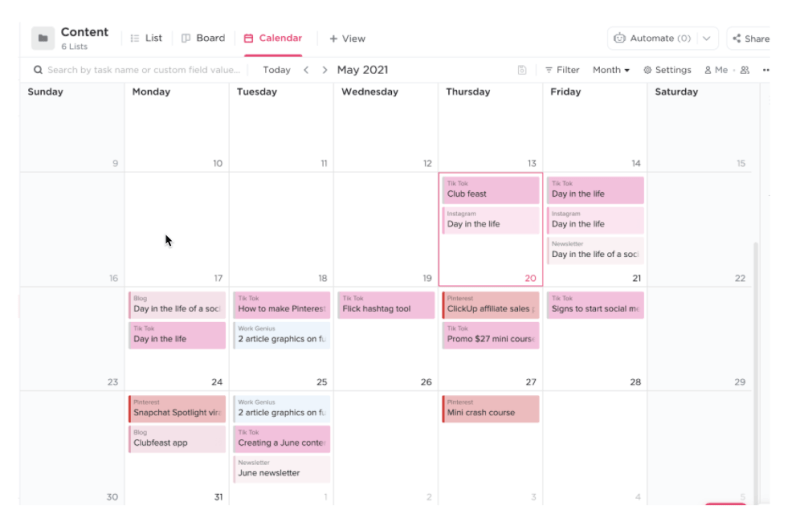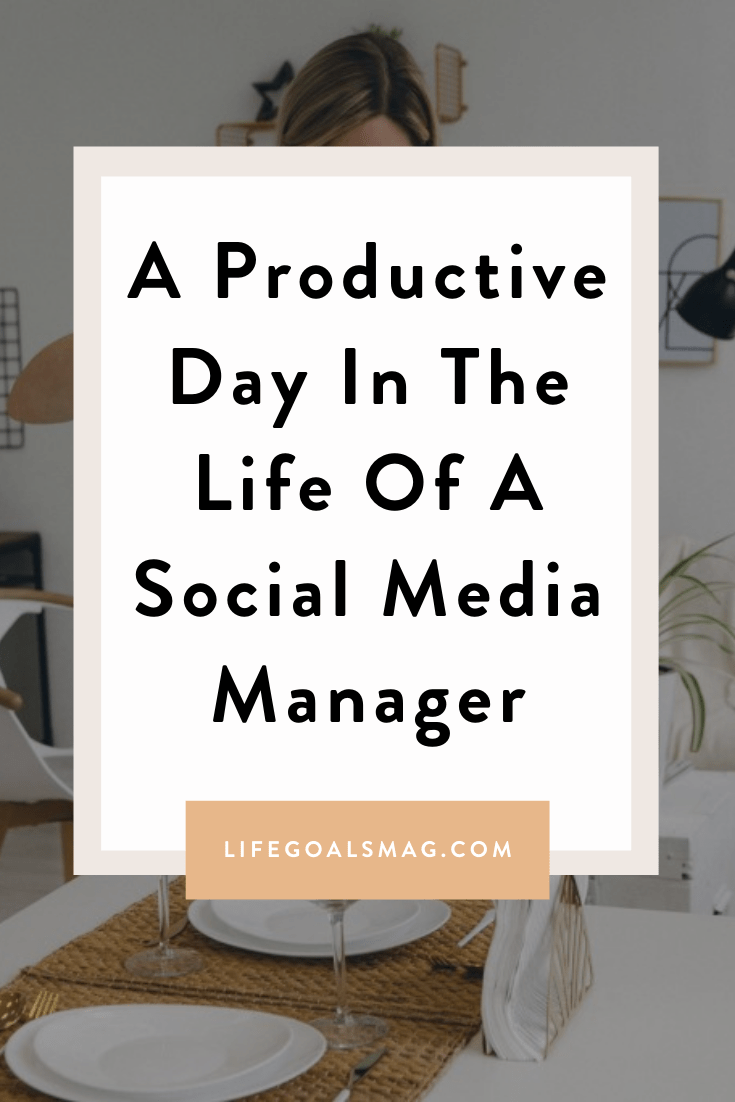I first started making day-in-the-life type videos for TikTok this past fall and have gotten a lot of positive feedback so I’m excited to be sharing a more in-depth article on what a typical day as a social media manager looks like!
First off, here’s a little background information about me and my business, Seeking Millennial. I started doing social media marketing as a side hustle in college right after starting my lifestyle blog. After graduating from Barnard College, Columbia University in 2019, I went on to work briefly for an agency in Los Angeles before going full-time freelancing in digital marketing/ social media and moving back to New York City.
The first year of starting your own business is definitely stressful and it certainly isn’t as glamorous as the laptop lifestyle, working from the beach vibes you may see on Instagram.
But it has been incredibly rewarding and I truly love the work I do and the fact that I can make my own hours/ don’t have to answer to a boss!
So here’s what a typical day in the life of a social media marketing manager looks like:
I usually wake up around 9:30 am and hit the snooze button a couple of times because I’ve never been a morning person.
Then I’ll do 5-10 minutes of meditation and read a page of the Daily Stoic. I try to squeeze in a little walk before sneaking a peek at my Instagram DMs, emails, etc., and love grabbing an oat milk latte from one of my favorite coffee sports around Nomad. Fun fact: I have an interactive map of Manhattan on my website where you can see my favorite spots in the city to get work done as a freelancer!
Emails, DMS, ClickUp
The first thing I do to kick off work is to check my emails. I have 3 email accounts: one I use solely for my retainer client communication; one I use for general inquiries, consulting and private coaching calls, and brand collaborations; and then my personal email.
Then I’ll check my Instagram DMs, making sure to answer any pressing client questions or messages from aspiring social media managers! I’ve been able to connect with a lot of college students or recent college graduates who have found my content through TikTok and I absolutely love chatting with them and helping them with the start of their social media journeys!
Then, I move on to ClickUp, my amazing project management system where I keep all client work, deliverables, deadlines, and content calendars. I used to use Asana but I switched over to ClickUp about a year ago and have never looked back. They’re the only project management tool I’ve found that lets you toggle to a calendar view and color code (see below) so that you can see exactly which pieces of content are going out to which social media channels on which dates.
My favorite thing is seeing that all my tasks have been completed and clearing all notifications at the end of the day—it’s seriously SO satisfying.
Organize course testimonials + sales page
Today I worked on improving my sales page for my $27 mini social media manager crash course. It’s a beginner crash course designed for anyone who wants to get started or has an interest in the social media industry. It covers questions like what types of majors are good for the industry, how much money you can expect to make, how to create your first portfolio, and more.
Edit TikToks
Video has been huge in 2021 and I now manage 2 client TikTok accounts as well as my own. I try to batch record and edit videos so that I can just save them to drafts and hit upload on the days they’re supposed to go out.
I finalized a TikTok video I had done for an influencer collaboration with a new Brazilian restaurant in the West Village and sent it over to the PR brand that had contacted me for the collaboration.
I also repurposed a couple of TikTok videos to Pinterest story pins, making sure to remove the watermarks before uploading to Pinterest (I use an app called TikSave to do this).
Speaking of useful apps, here are some of my favorite apps I use on a daily business to help run my business smoothly and create engaging social media content for my clients!
– Linktree
– ClickUp
– Tax Keeper
– TikSave
– Loom
– Zoom
– UNUM
– Flick
– Zapier
-Tailwind
-SEM rush
-Canva
(I know it can seem like a lot but these are all SUCH time-savers and they’re all tax deducible 😊
1:1 client marketing call
Today I had a one-hour call with one of my main content marketing clients, an online dietitian for entrepreneurs. We discussed our marketing plan for June, which included running Facebook ads for her 101 healthy snacks ebook to bring in passive income, as well as a 3-week simple summer shred challenge for Instagram.
I don’t love having tons of meetings so I try to keep them to only essential planning sessions and have all other client communication done over email or my preferred method, ClickUp. When I do have client meetings, I use Calendly, Zoom, and Zapier to automate the entire process.
All my retainer links have a link they can use to book sessions with me and this automatically syncs with my Google calendar, which means if I have other meetings events or obligations during certain times, they won’t be able to book an appointment then. Once they book a call, Calendly will generate an automatic Zoom link and email both parties so that all we have to do is click the link and hop on the call at the designated time. This eliminates the back and forth emails of “please send some times over that work for you” etc.
I also have taken it one step further and have set up an automatic zap on Zapier that sends me a text message alert when a client has booked a meeting. This is great if any last-minute consulting calls come up (see below as an example).
Schedule client posts for the week
This might be the most mundane part of my day but it saves me time and energy throughout the week. Plus, I’ll usually throw in a motivational podcast or listen in on a marketing-themed Clubhouse room.
I use Tailwind to schedule both Instagram, Pinterest, and Facebook posts for my clients throughout the week. I also love their smart pin creator tool which uses AI to generate different Pinterest pin designs (huge time saver if you’re not great at graphic design like me or don’t have a budget yet to hire a graphic designer).
Facebook ads for clients + deal with new IOS changes
I’ve been working on 2 different Facebook ad campaigns for clients at the moment: one to sell copies of a healthy snacks ebook and the other to generate high-tick leads for a fitness coach.
I also use Facebook ads to generate leads and grow my own email list.
The recent changes to the Facebook ads platform due to IOS policy changes have been a bit tricky to navigate so I’m still playing around, making sure all my clients’ domains are verified and that API conversions are properly configured. If this all sounds like complete jargon to you, don’t worry. The Facebook ads manager is quite robust and can be intimating to many.
One thing I like to emphasize/ tip I’d like to give to aspiring social media managers is to STAY INFORMED and on top of marketing trends. Strategies that may have worked a year ago aren’t necessarily the most effective now. Posting pretty pictures is not enough. Do your research, stay up to date with industry trends and news, and always be providing your clients with cutting-edge strategies.
There is SO much that goes into being a social media manager that people might not even realize if they aren’t familiar with the industry. It’s great to bring both a creative and analytic background to your work because you’ll need to be creating and brainstorming engaging content but also analyzing what is performing best, taking that data, and capitalizing on it: what’s working and how can we create more of that content?
Some great places to keep up with industry trends and market research are:
- Clubhouse (definitely my #1 source of new marketing tips) P.S. I’m on Clubhouse @seekingmillennial so let’s be friends :)
- Newsletters: this one sends a recap of successful marketing campaigns and new social media platform updates
- Forbes social media section
- TikTok (faster-paced than Instagram and trends change more quickly here)
Instagram engagement + TV
For the majority of my workday, I stay completely focused on the tasks at hand. I time every single activity I do using Toogl. At the end of the week, Toggl sends an automated report/ breakdown of how many hours you worked each day and which tasks took the most time. As a freelancer, it’s so important to stay aware of how you’re spending your time because time does equal money.
That being said, the one task I will do while watching tv is Instagram engagement. For me, this is pretty boring but it’s something I still do a bit of to get my clients that organic growth (in addition to the growth that’s coming from paid ads).
Lately, I’ve been watching Covert Affairs and using Clubhouse rooms to source new organic leads for my clients.
The last thing I do before closing out work for the night is checking over my calendar for the next day and make sure my general to-do list is set up on Evernote for the next day.